Download

Many distributions release a package of MuseScore Studio with each new version of the distribution. However, with the exception of rolling distributions like Arch Linux, MuseScore Studio releases rarely coincide with a distribution release so these packages are often out-of-date.If you want to run the latest MuseScore Studio version and get support from the MuseScore Studio developers, we suggest installing an AppImage, however the distribution packages, even if older, are usually supported by the distribution’s package maintainers. Community images are provided by users for their distributions and have at best voluntary support.

AppImage (recommended)
Suitable for all Linux distributions.Download (64-bit)
Snappy
Suitable for all Linux distributions.InstructionsRun sudo snap install musescore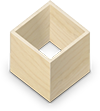
Flatpak
Suitable for all Linux distributions.Download Download (64-bit) Instructions sudo snap install musescore Download 
Ubuntu
Community packageor search for “musescore” in the Ubuntu Software Center.
Mint
Community packageor search for “musescore” in Software Manager.
Arch Linux
Distribution packageCommunity package Community package Community package Distribution package Community package 
Debian
The package “musescore” can be installed from the main repository using your favorite package manager or check the “unstable” (sid) distribution.
Fedora
Distribution package or run “dnf install musescore” or via the “Software” GUI package install tool.
Mageia
Download the correct RPM package using Mageia Control Center. Distribution package dnf install musescore 
PCLinuxOS
Available in the PCLinuxOS repositories.
Gentoo
Available in Portage. Just run “emerge musescore”.
openSUSE
Install through YaST with Leap 15.1 +, or with the command “sudo zypper in musescore”. For Leap 15.0 Community packages are availabe. emerge musescore sudo zypper in musescore Community packages 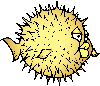
OpenBSD
Install MuseScore Studio from packages: pkg_add musescore or ports: audio/mscore
FreeBSD
Install MuseScore Studio from the ports collection: audio/musescore
DragonFly BSD
Install MuseScore Studio from the ports collection: audio/musescore pkg_add musescore audio/mscore audio/musescore audio/musescore - MuseScore 4.0+ (all platforms)
- MuseScore 3.0–3.6.2 (Windows 7+, macOS 10.7+, Linux)
- MuseScore 1.1–3.2.3 (all platforms)
Development builds are produced from the code of MuseScore Studio that is being developed. They are intended for testers and advanced users who want to experiment with new features, or need access to the latest bug fixes and are willing to risk the instability of an unfinished product.
A file saved from a nightly build may not open in a future nightly or any released version. Use at your own risk.
Please report any bugs you find.
See also comparison of stable, prerelease, and development builds. Builds that have “master” in the name of the download package are based on the development branch.
- Nightly builds download page
Source code
MuseScore Studio is a GNU GPL licensed open-source program.
- Download the source files for the stable release of MuseScore Studio.
- The latest MuseScore Studio code is always available in the GitHub repository.
- Read the developer handbook for instructions to build MuseScore Studio for your OS.
MuseScore Studio is a GNU GPL licensed open-source program.
- Download the source files for the stable release of MuseScore Studio.
- The latest MuseScore Studio code is always available in the GitHub repository.
- Read the developer handbook for instructions to build MuseScore Studio for your OS.
System requirements
| ATTRIBUTE | MINIMUM RECOMMENDED |
|---|---|
| Operating system | - Windows 10 or higher - macOS 11 or higher - Linux distros released in 2020 or later, with fuse2 installed to run the AppImage |
| Storage (SSD) | 500 MB free space (15 GB for Muse Sounds) |
| Memory (RAM) | 8 GB (16 GB recommended) |
| Processor (CPU) | 4 cores (8 recommended) |
| Display | 1280x720 pixel resolution, or scaled equivalent |
FAQ
How do I download WPT Global?
Visit the WPT Global website using our link using your mobile device, and you will be redirected to download the Android client.
Can my PC run Buckshot Roulette?
Can I Run Buckshot Roulette? To play Buckshot Roulette you will need a minimum CPU equivalent to an Intel Core i3-2340UE. However, the developers recommend a CPU greater or equal to an Intel Core i5-12400T to play the game. The minimum Buckshot Roulette download size is 0.5GB for installation.
Can you play WPT Global on your phone?
WPT Global is available to play on your computer in both Windows and Mac versions, as well as on your mobile device, whether it’s Android or iOS.
Is there a trick to roulette?
One of the most important tips you could consider when playing roulette as a casino newbie is sticking to the table minimum and focusing on only playing the outside bets. Bet on either black or red for every new spin and you will enjoy a 1:1 payout while covering 18/38 potential combos.
How to download Buckshot Roulette for free?
BUCKSHOT ROULETTE is a tabletop horror game that attempts to re-design the infamous game of Russian Roulette, replacing the traditional revolver with a proper 12-gauge pump-action shotgun.
Buckshot Roulette free online platform, Give you more than free download, what is buckshot roulette and how to play.
This site only collects related articles. Viewing the original, please copy and open the following link:Download














































































































































































